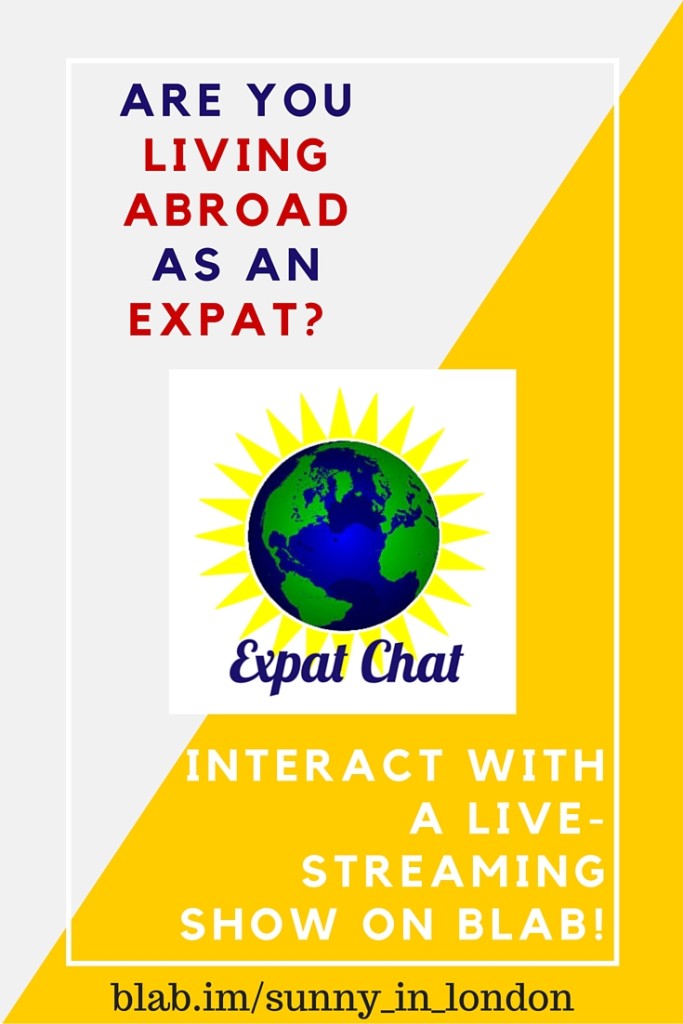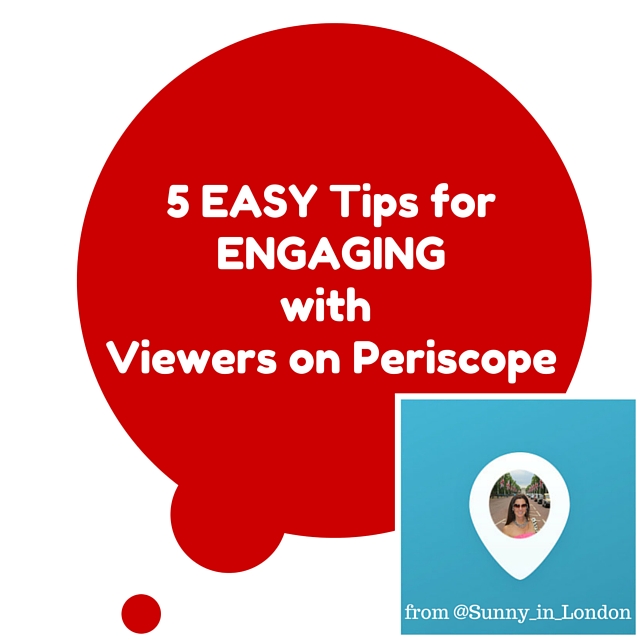5 EASY Ways to Engage with a Periscope Viewer
If you’ve been paying attention to Periscope, you know it’s about more than just producing great content. It’s about the ability to engage with a Periscope viewer and live audience. That’s what makes it different from YouTube.
Periscope is all about showing great information and interacting with the people as they watch your broadcast.
After observing great Periscopers for weeks and doing my own broadcasts, I can give you five easy angles to engage with people who take the time to watch you.

Ways to Engage with a Periscope Viewer #1- Name that Location?
It’s simple. Ask your viewers where they are located. That simple question builds a community immediately. People can learn about others in the audience and perhaps connect with them too.
As a broadcaster, it helps me understand the perspective of the audience. Since I mostly broadcast about events and things to do in London, it’s helpful to know how many Londoners are watching. That may change how I show an event or attraction during a scope. If the audience seems more international, then I need to provide more background information to them.
Ways to Engage with a Periscope Viewer #2- 1st Timers?
Next, you can ask how many people in your audience are new to Periscope. If many people are, you may want to mention what hearts do and how they can share the broadcast. A new Periscope viewer always appreciates tips and tricks. In fact, I think everyone watching feels this way.
To help with bloggers (or anyone) interested in going live for the first time, you can read about or watch my first experience…
Ways to Engage with a Periscope Viewer #3- Periscope Plus or Minus?
As you’re moving through your content, you can ask a Periscope viewer how the experience is going on the app. Perhaps the audience can share: if they’ve gone live yet, the names of other Periscopers who have great content, and what they enjoy seeing on Periscope.
Ways to Engage with a Periscope Viewer #4- To Click or Not to Click?
If you really want to have feedback from a Periscope viewer and to learn if your Periscope marketing is working- just ask. Simply say, ‘Hey Periscopers! Why did you click on this broadcast today?’ Or ‘How did you find this broadcast?’
Responses could tell you quite a bit, if you’re ready for that. Viewers might say the title was catchy or they heard about you from someone else and finally was able to watch you live. Other responses could be they searched Periscope by who was live in a location or that one of the people they follow shared your broadcast.
With any result above, you learn what’s working in your favour or perhaps things you may need to adjust. Further, if they say, I was really hoping that you would talk about or show ‘X’ based on your Periscope broadcast title, then make sure you do that for them!
Ways to Engage with a Periscope Viewer #5- What Next?
The ultimate way to foster long term engagement is to ask viewers what they’d like to see next from you.
Really. Think about it. Why should you struggle trying to create content that perhaps no one cares to watch? Instead, get ideas from people who already picked you. Chances are if they think you’re listening to them and will give them what they need, then they’ll continue to tune in regularly.
As you close your broadcast talking about your upcoming blog post or Periscope broadcasts, say, ‘That’s what’s in the immediate future. What else would you like to see me scope about too?’
Ways to Engage with a Periscope Viewer- Final Thoughts
There you have it. Ask and you shall receive. Oh… and one more thing…
If your audience can’t hear or see you, then you’ll never be effective at engagement. This Lavalier Microphone for Smartphone and Softbox Studio Lighting Kit
are what work for me…
I can’t wait to hear how you feel about these five strategies to engage viewers on Periscope. If you use the app, please leave your handle in the comments below so that I may follow and watch you.
And, if you’d like to give me a follow, that would be great too! I’m @sunny_in_london just like Twitter!
What works for you in terms of engagement on Periscope? What are your thoughts on the live streaming app?
If you’re having fun with Periscope and interested in taking it to another level, join me on Blab for Expat Chat.